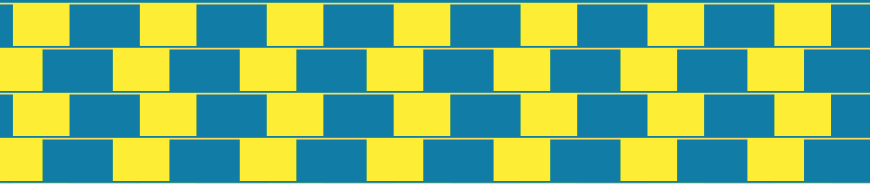What can you see? The Müller-Lyer-illusion is one of the most well-known optical illusions and so it is not surprising that so many variants and further developments have emerged. Gianni Sarconi presented animations at the 2017 Best illusion of the Year Contest that are particularly impressive. His star-shaped arrangements seem to pulsate, although all line segments have the same length. That was the starting point for this project.
What can you see? The Müller-Lyer-illusion is one of the most well-known optical illusions and so it is not surprising that so many variants and further developments have emerged. Gianni Sarconi presented animations at the 2017 Best illusion of the Year Contest that are particularly impressive. His star-shaped arrangements seem to pulsate, although all line segments have the same length. That was the starting point for this project.
What can you do? After the program Müller-Lyer animations has started, you can see a star with eight lines and16 pulsating arrows. You can choose between six variants of the Müller-Lyer-illusion by pressing the corresponding button:
(s) A star with n lines and one segment with two arrows whose peaks point alternately to each other. This corresponds to the original müller-lyer variant.
(p) A pulsating star with n lines and three arrows pointing alternately to each other. The lines start at a fixed distance from the centre point.
(b) A big pulsating star with n lines and four arrows pointing alternately to each other. The lines start at a fixed distance from the centre point.
(f) A fence with with n vertical lines and six arrows pointing alternately to each other.
(h) A hand fan with n sloping lines and six arrows pointing alternately to each other.
(c) A circular pattern with n circles and n segments and n arrows pointing alternately to each other.
For every variant you can change the number of lines (1 ≤ n_lines ≤ 75), the length of the lines (20 ≤ length_line ≤ 300), and the length of the arrows (2 ≤ length_arrow ≤ 100) with the corresponding sliders. The legs of the arrows can oscillate between the angles start and end (0 ≤ start,end ≤ 180, always start > end!). With speed the movement of the arrows can be accelerated (1 ≤ speed ≤ 25).
In the case of pulsating star and big pulsating star with distance_from_center the distance of the lines from the centre of the image can be set (0 ≤ distance_from_center ≤ 200). In the case of a circular pattern, the number_of_segments is added, i.e. the subdivision of the circle into arcs with an angle of 360/number_of_segments (2 ≤ number_of_segments ≤ 50), as well as the distance between the circles (20 ≤ delta_circles ≤ 200).
In all variants one can see how, depending on the position of the arrows in relation to each other, the line segments appear shorter or longer, although of course they are and remain all the same length. The effect is quite impressive in many configurations.
What else can you do? This programme is actually a big Müller-Lyer animation lab. In the code of the star-variant and also with the other variants you can find further parameters with which additional effects can be investigated:
(pen) With pen the pen size can be changed. Can thicker lines increase the visibility of the effect?
 (delta_arrow) With delta_arrow the length of the arrows is shortened from the outside to the inside (animation right). Does this increase or decrease the visibility of the effect?
(delta_arrow) With delta_arrow the length of the arrows is shortened from the outside to the inside (animation right). Does this increase or decrease the visibility of the effect?
(delta_angle) With delta_angle the angle of the arrows are changed (increased) in percentage from line to line (animation below). This can produce a very strong effect.
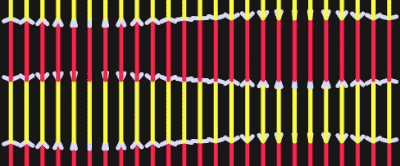 Can you think of other arrangements of lines, circles and arcs where the Müller-Lyer illusion creates interesting effects?
Can you think of other arrangements of lines, circles and arcs where the Müller-Lyer illusion creates interesting effects?
Related topics: Stereokinetic efffect
References:
Sarcone, G. (2018). Dynamic Müller-Lyer Illusion. From Sarcone’s Studio — A Sarcone & Waeber Web Resource. Weblog Sarconista!